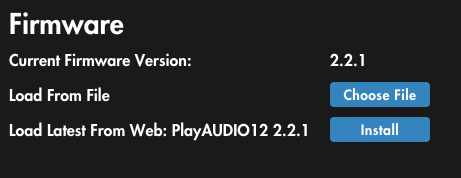How to upgrade firmware on your interface using Auracle X
Auracle X now includes a new firmware window to better assist you with updating firmware on your iConnectivity interface.
Firmware updates can only be carried out over USB-DAW connections. If your iConnectivity interface has multiple USB ports, refer to our list below to find the correct port. Alternatively let the firmware page in Auracle X tell you the correct port.
Auracle X is able to give you notifications on the status of the current firmware installed on your interface:
A red triangle with red exclamation point inside
This means a very important upgrade is needed. This upgrade is important for the interface to function.
A yellow triangle with yellow exclamation point inside.
This mean an update is available, which will have improvements but is not required for functionality.
If you select either of these symbols you will receive a notice about the upgrade.
Note: Best practice is to keep your firmware version updated to the latest version available. We release new firmware versions in order to add improved functionality. With that said, we advise not upgrading firmware on a working setup before a live or important event.
Firmware Page
On the firmware page in Auracle X you will see three items
Current Firmware Version ( ie. 2.2.1)
This will tell you which version of firmware is on your current interface.
A “Load from file” option with a button to “Choose File”.
This will allow you to select a .mid firmware file that you’ve downloaded on your computer. This will give you the ability to both upgrade and downgrade firmware. This can also be done offline. After the firmware file is selected the rest will happen automatically for you.
A “Load from Web” option with an “Install” button.
This will automatically download the latest version of firmware from our website and start the installation process for you.